Overview of dahliaOS Fuchsia-based builds
⚠️
dahliaOS Fuchsia-based builds are currently in alpha phase and are not ready to be daily driven!
TL;DR
You can download the latest dahliaOS Fuchsia build here (opens in a new tab). You may also find the supported hardware matrix here (opens in a new tab).
Running dahliaOS Fuchsia
💡
dahliaOS Fuchsia builds can only run on x86_64 systems with plans to bring ARM64 support later. Also this first build is a stock Fuchsia Workstation installer image, it has not been modified in any way.
x86_64
- Download the latest dahliaOS Fuchsia-based build here (opens in a new tab).
- After it has been downloaded, flash it with any USB flasher like Etcher (opens in a new tab) or Rufus (opens in a new tab).
💡
If you use this build, please let us know how things worked out on your hardware so that we can improve it as we continue.
Screenshots
Special thanks ❤️ to @electrikjesus (opens in a new tab) for the following images:
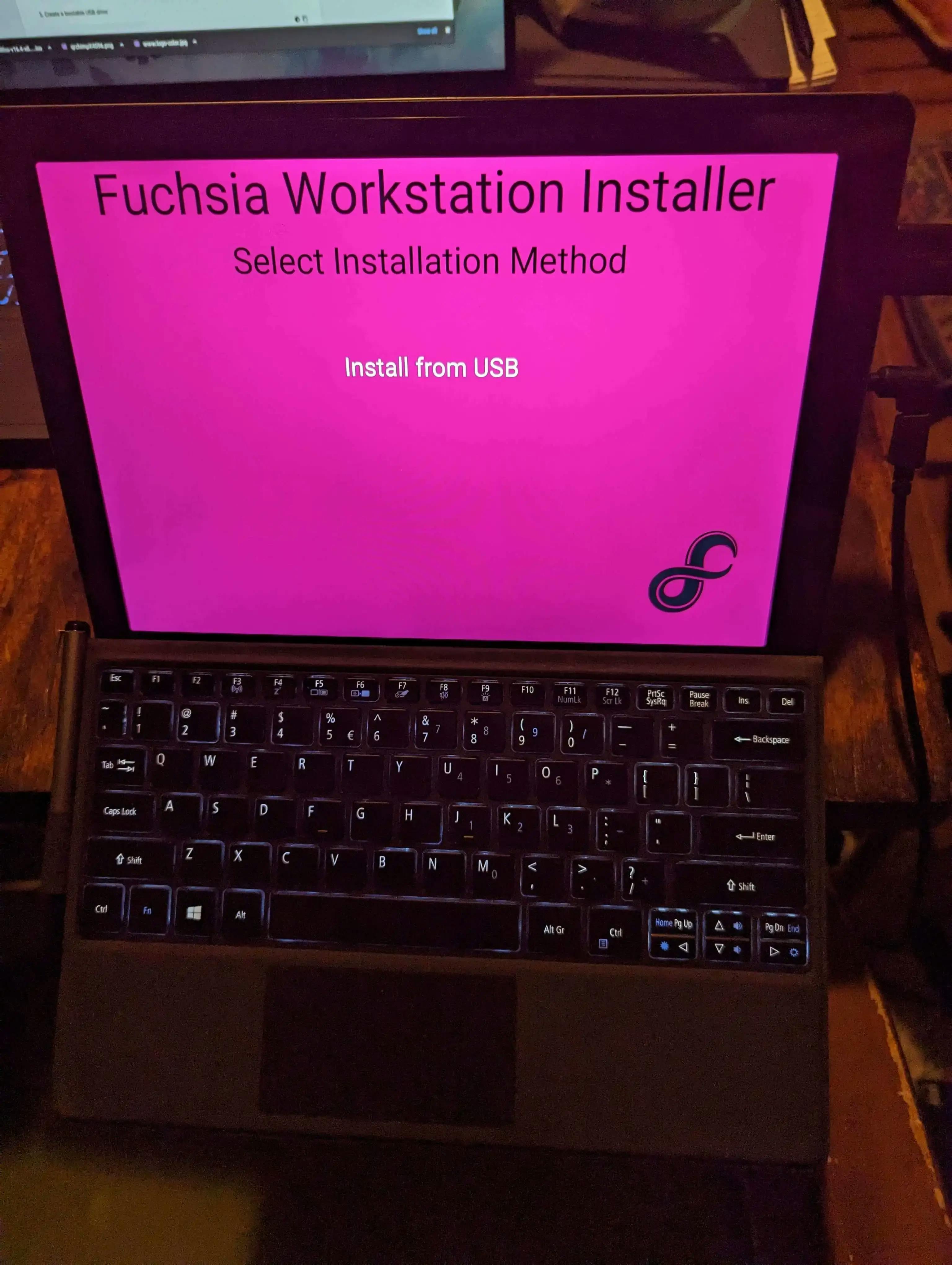 | 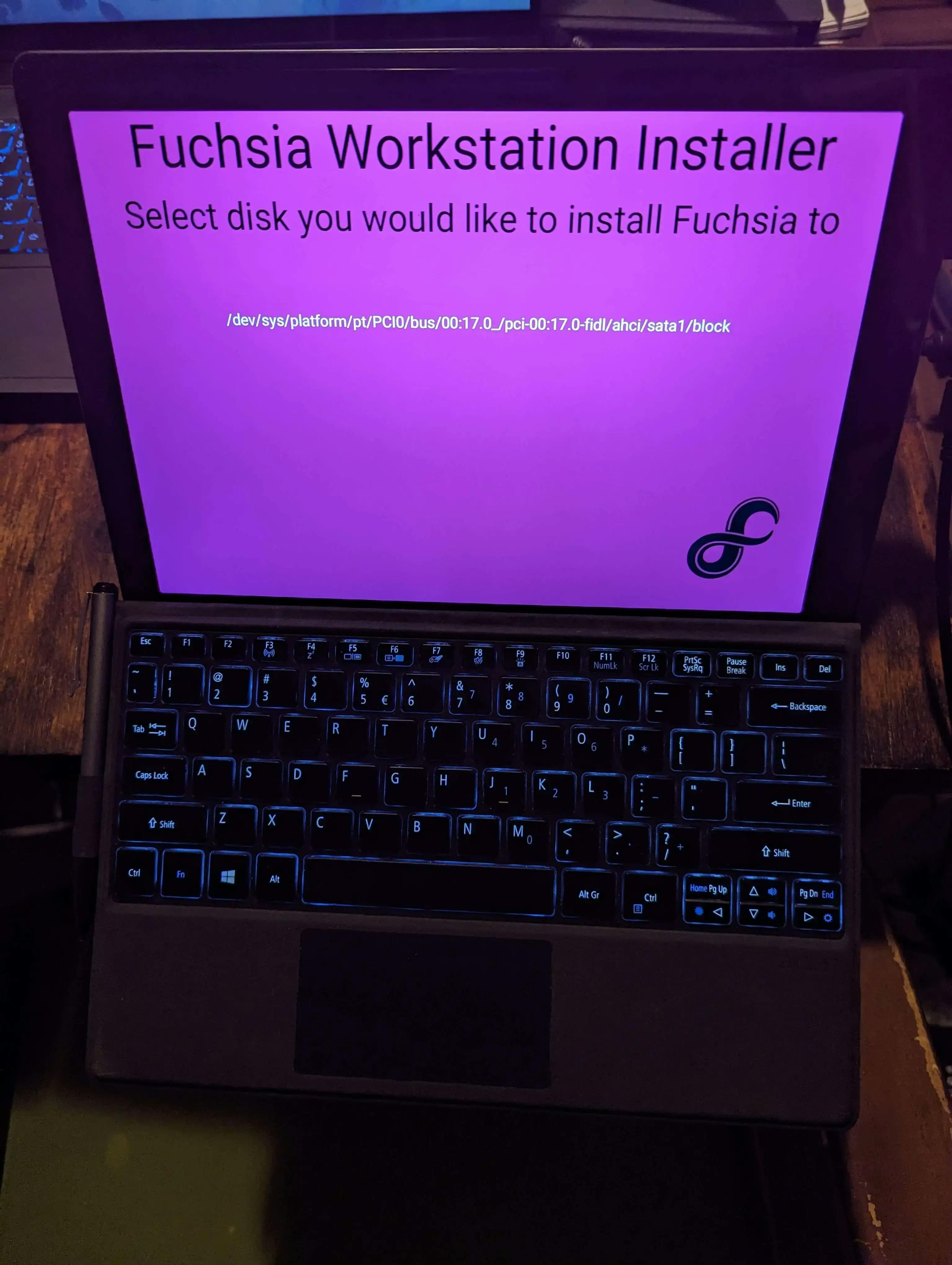 | 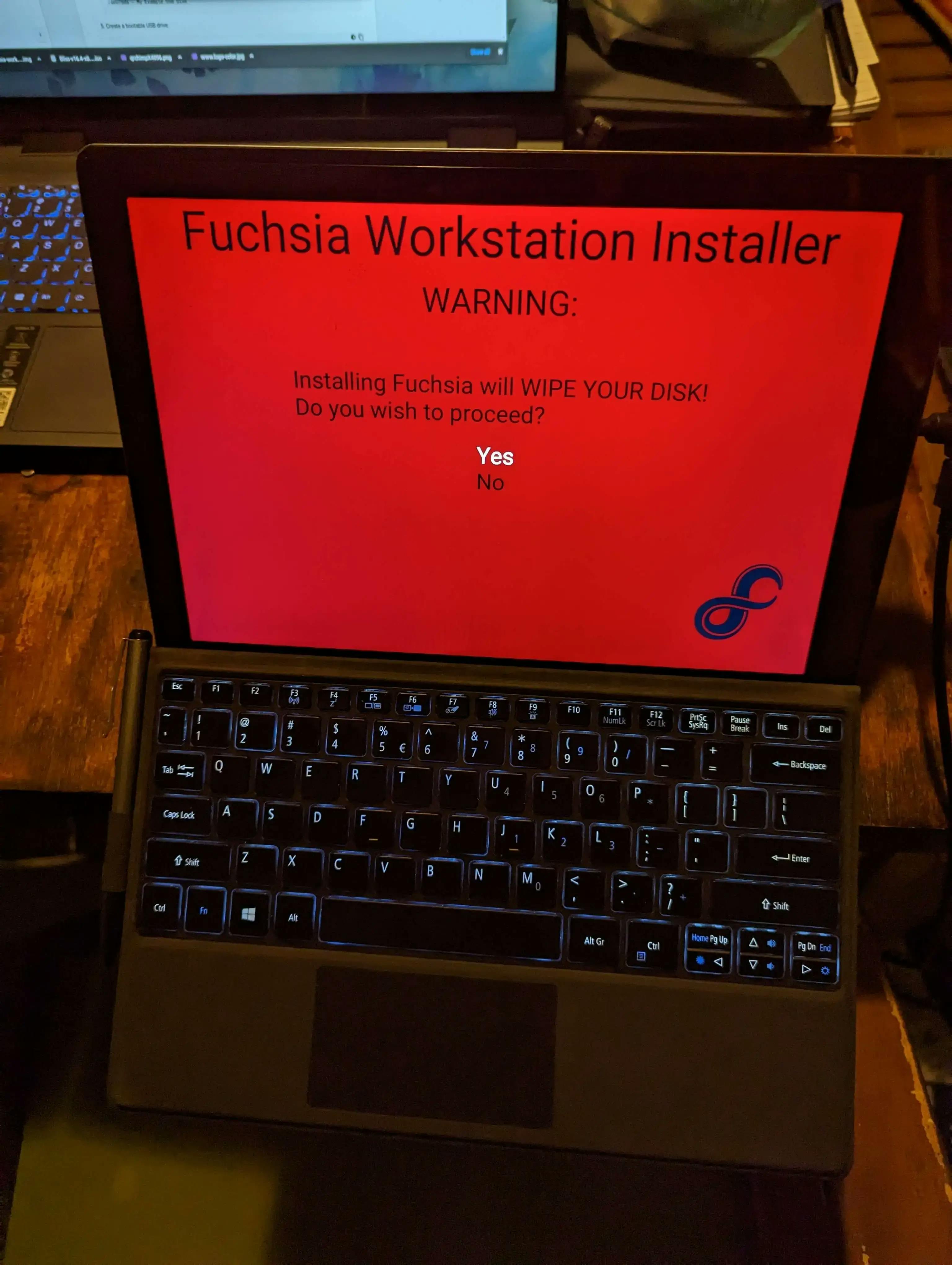 |
| Select installation method | Select disk | Wipe disk warning |
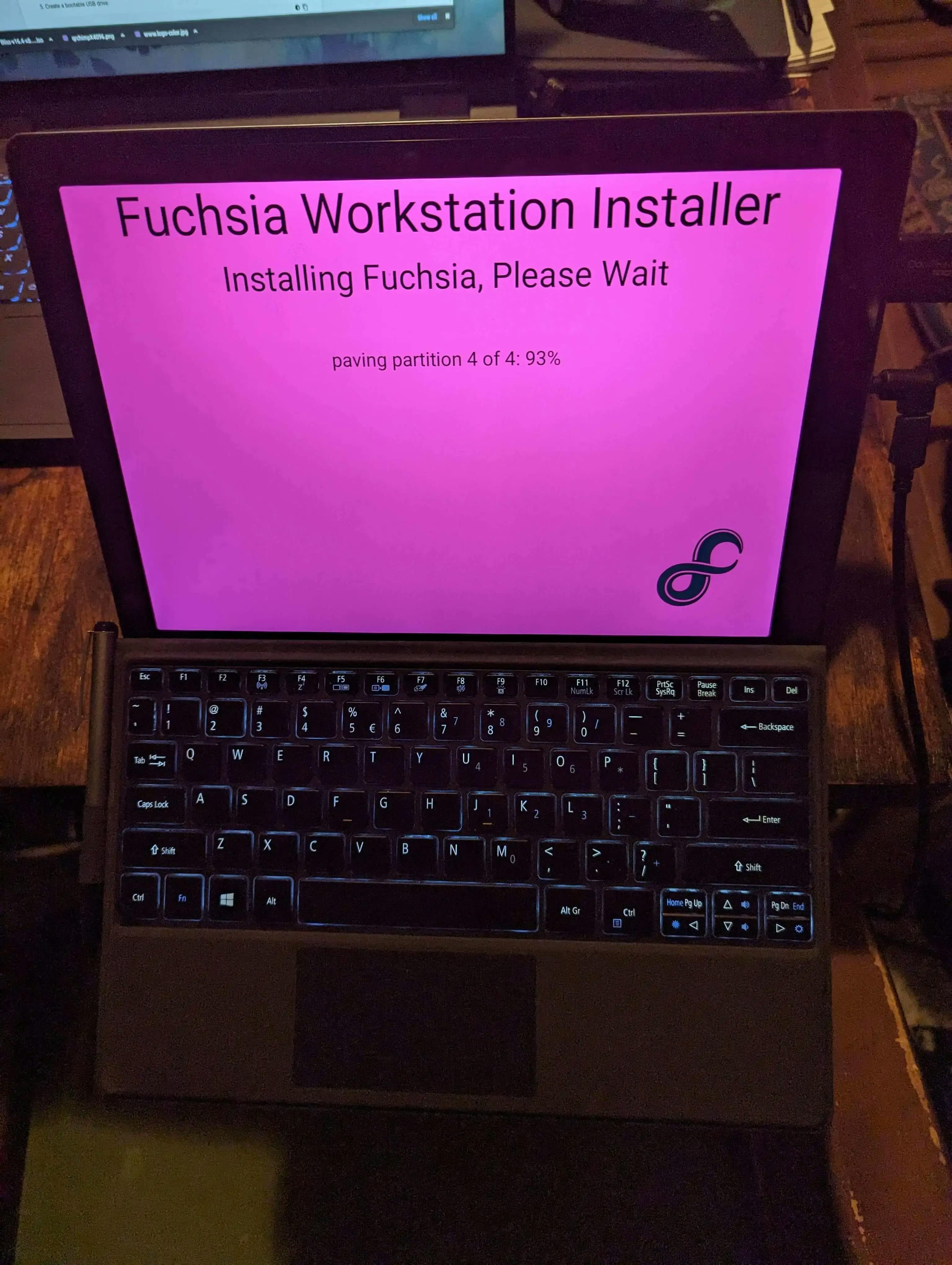 | 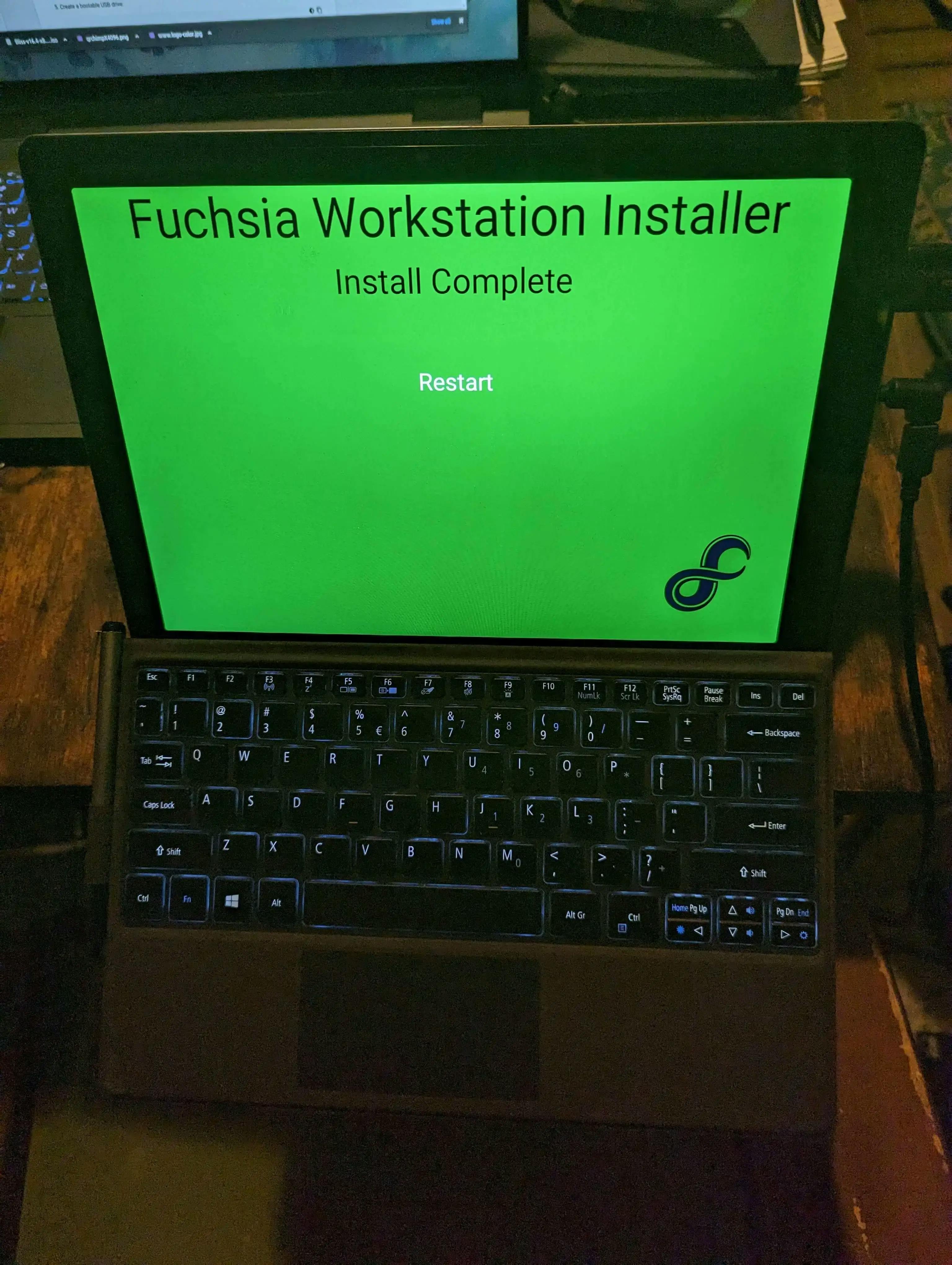 | 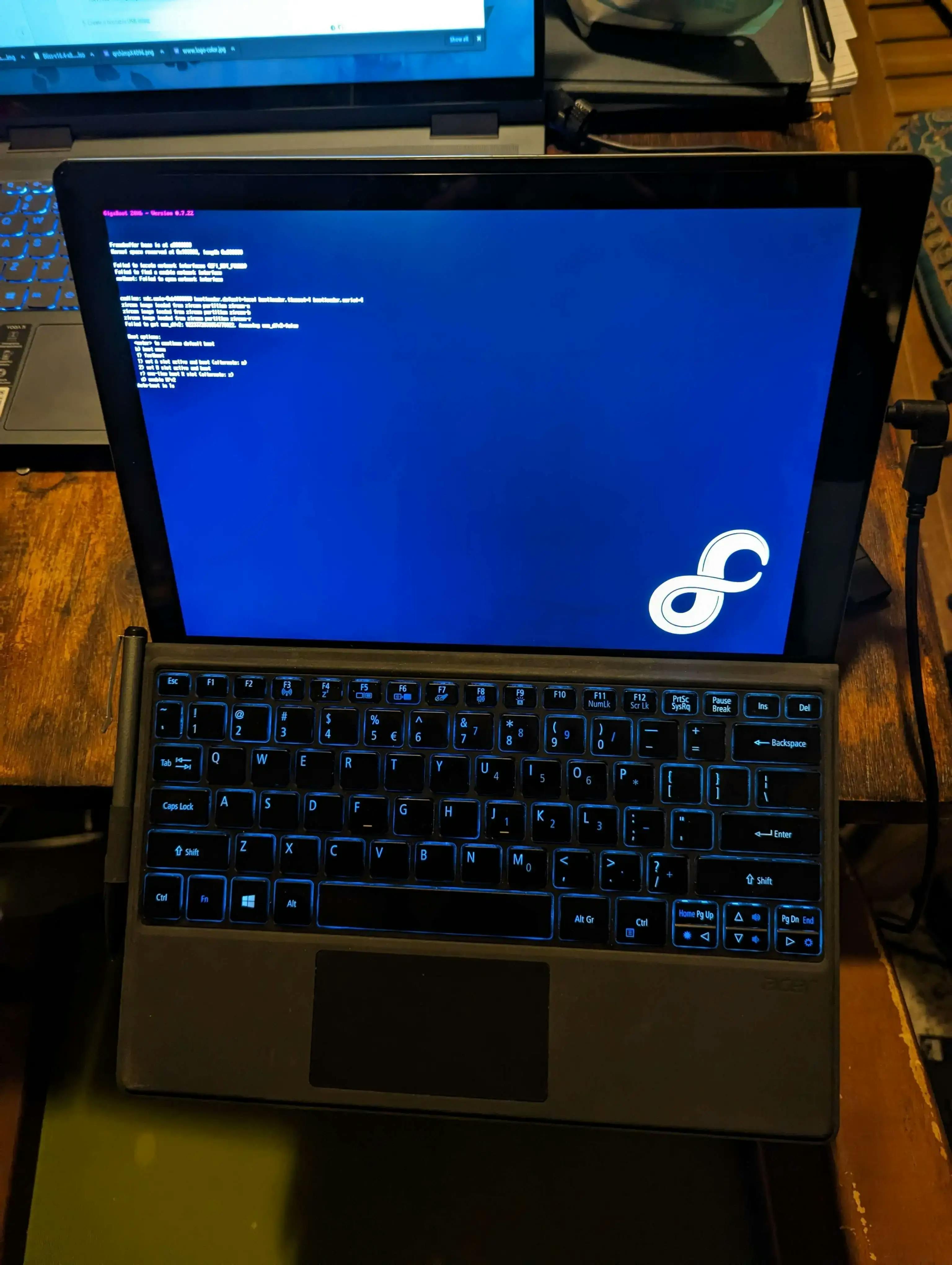 |
| Installing Fuchsia | Install complete | Booting |
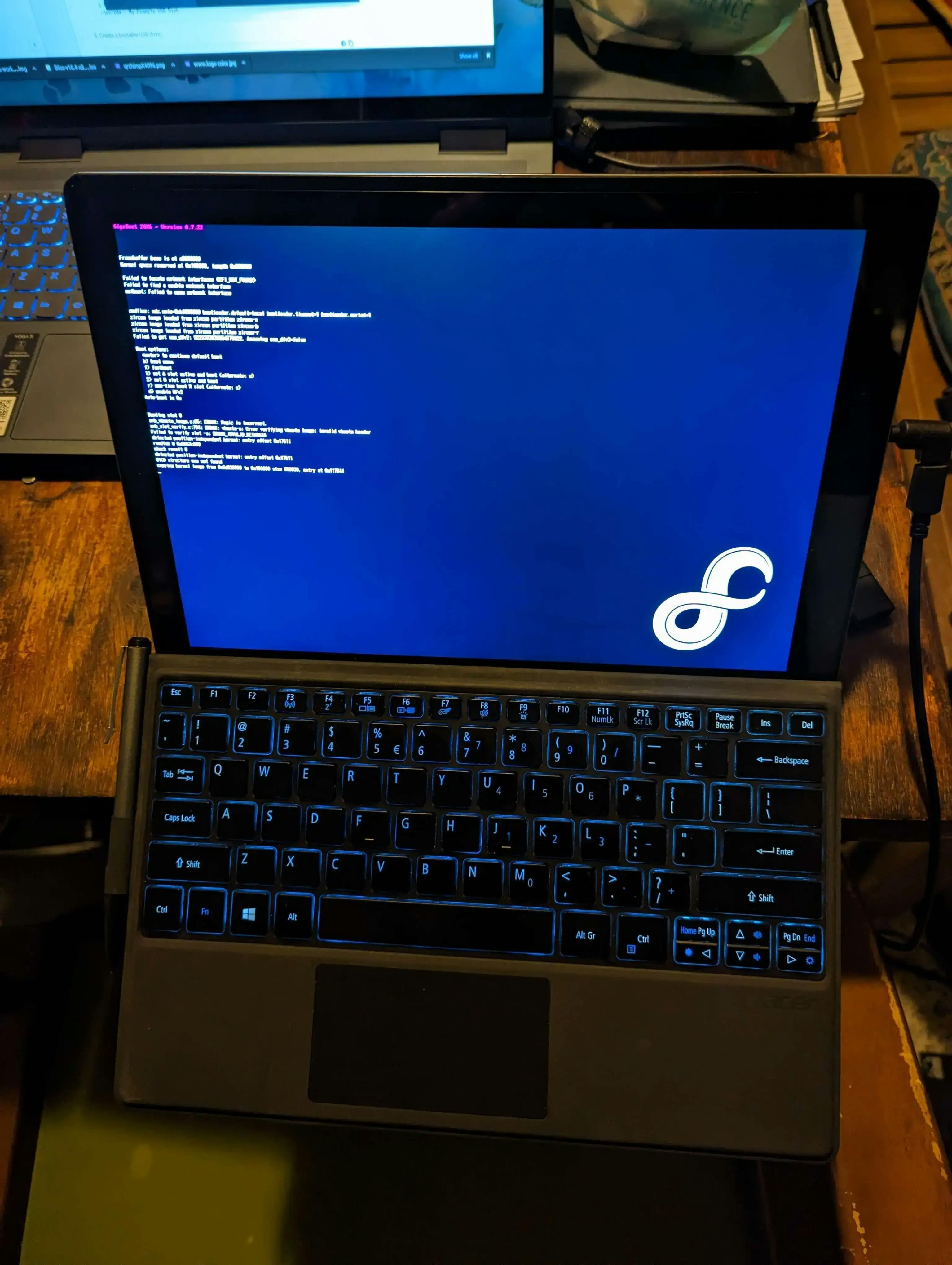 | 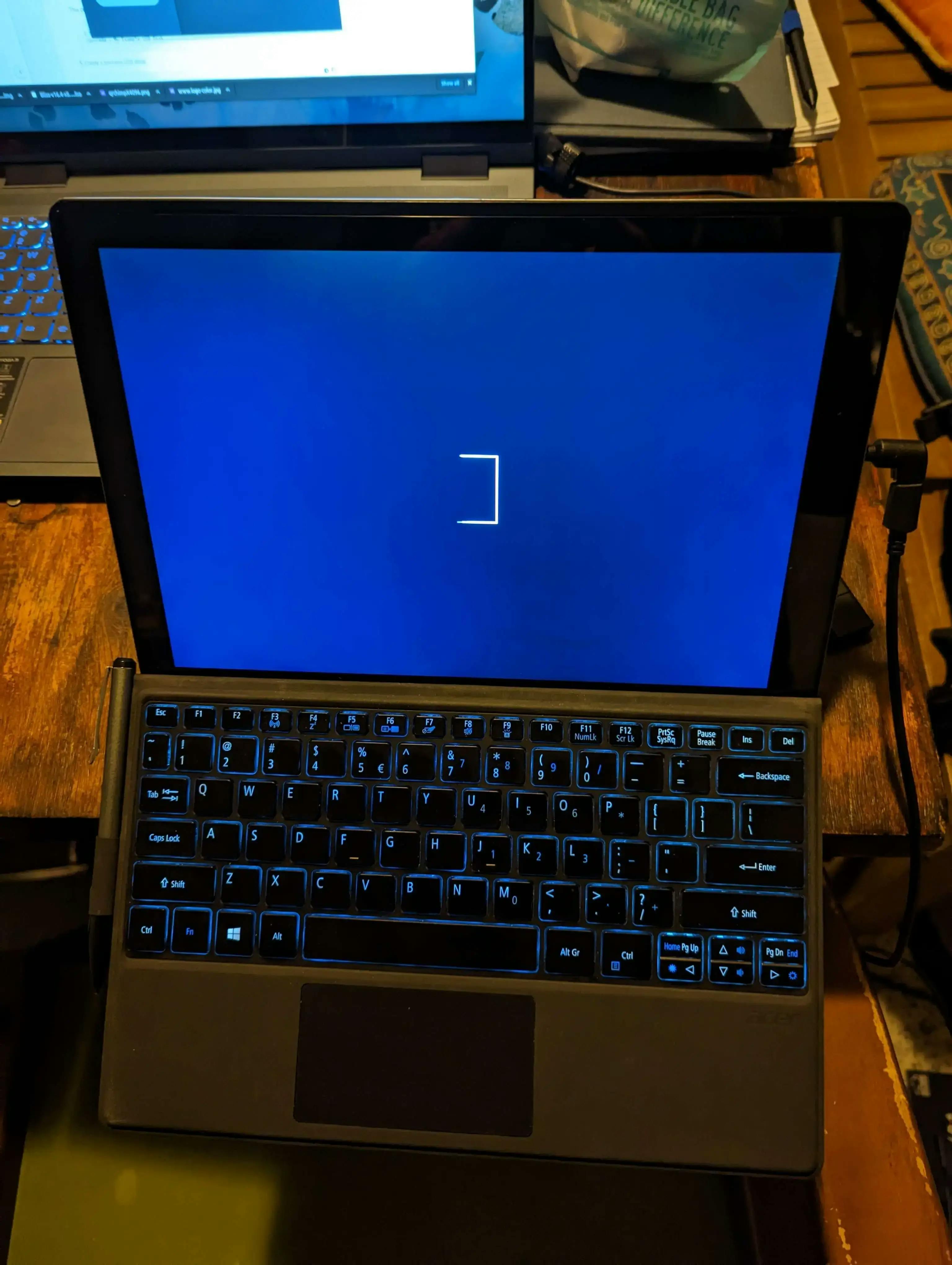 | 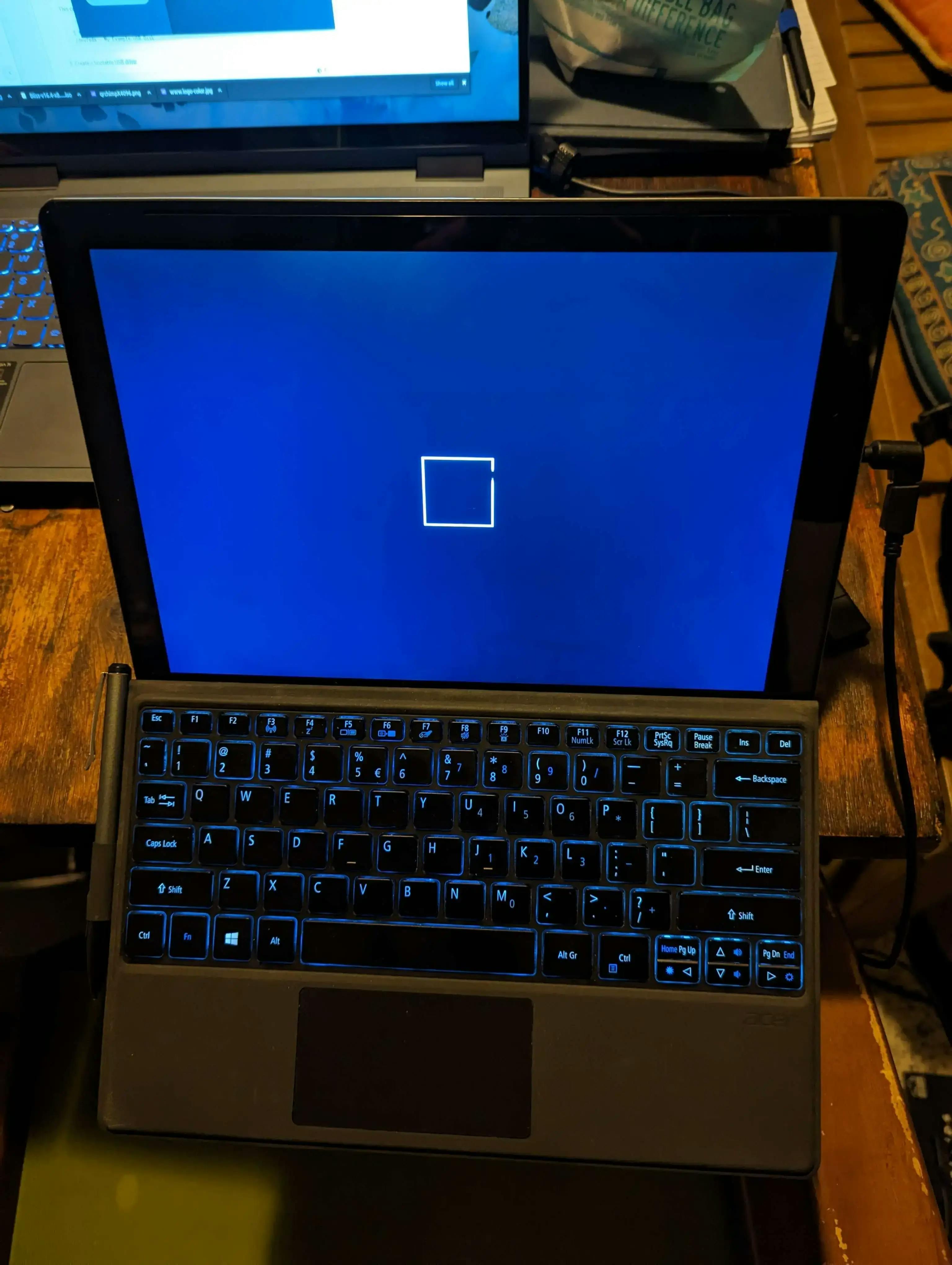 |
| Booting | Loading screen | Loading screen |
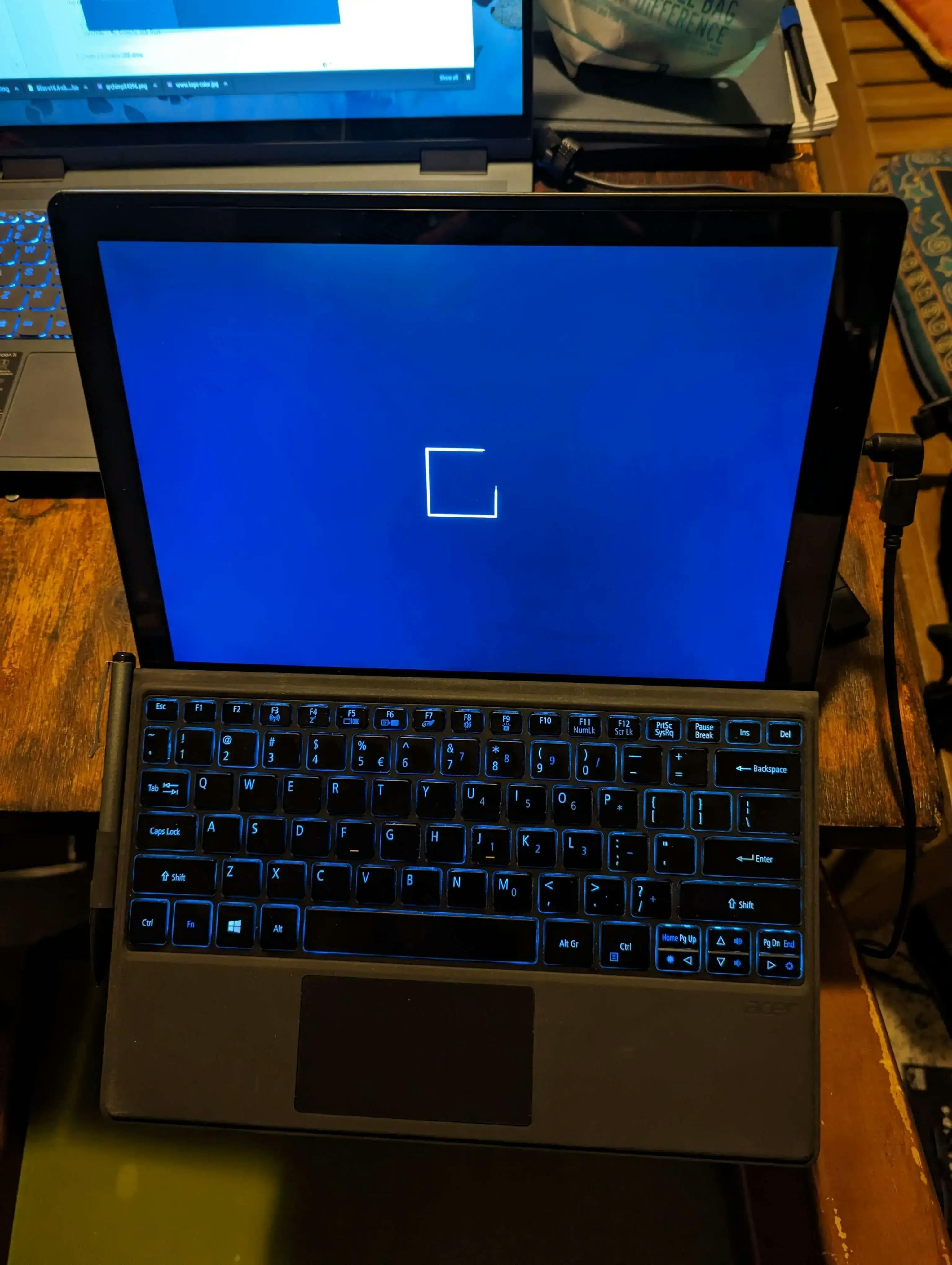 | 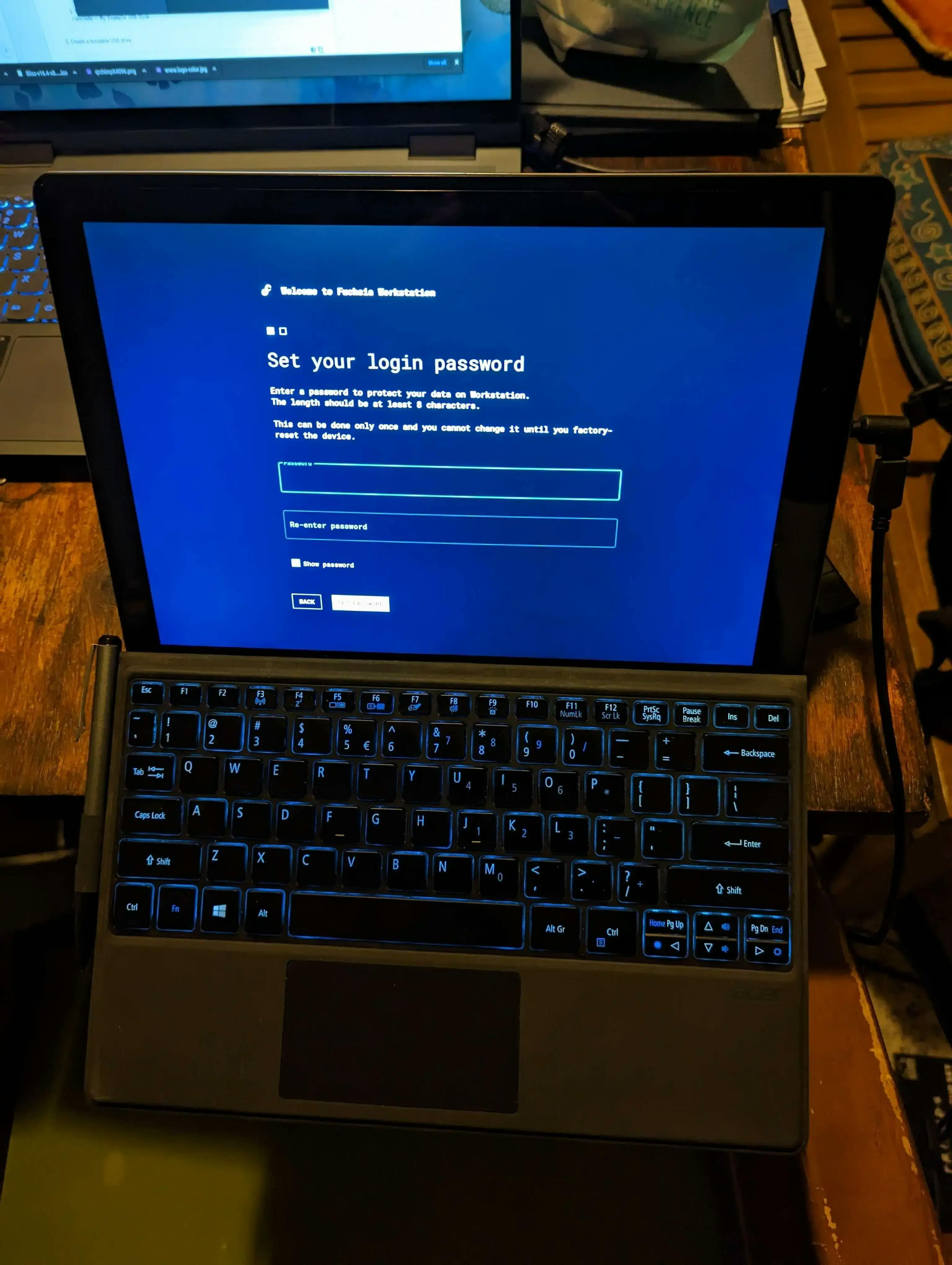 | 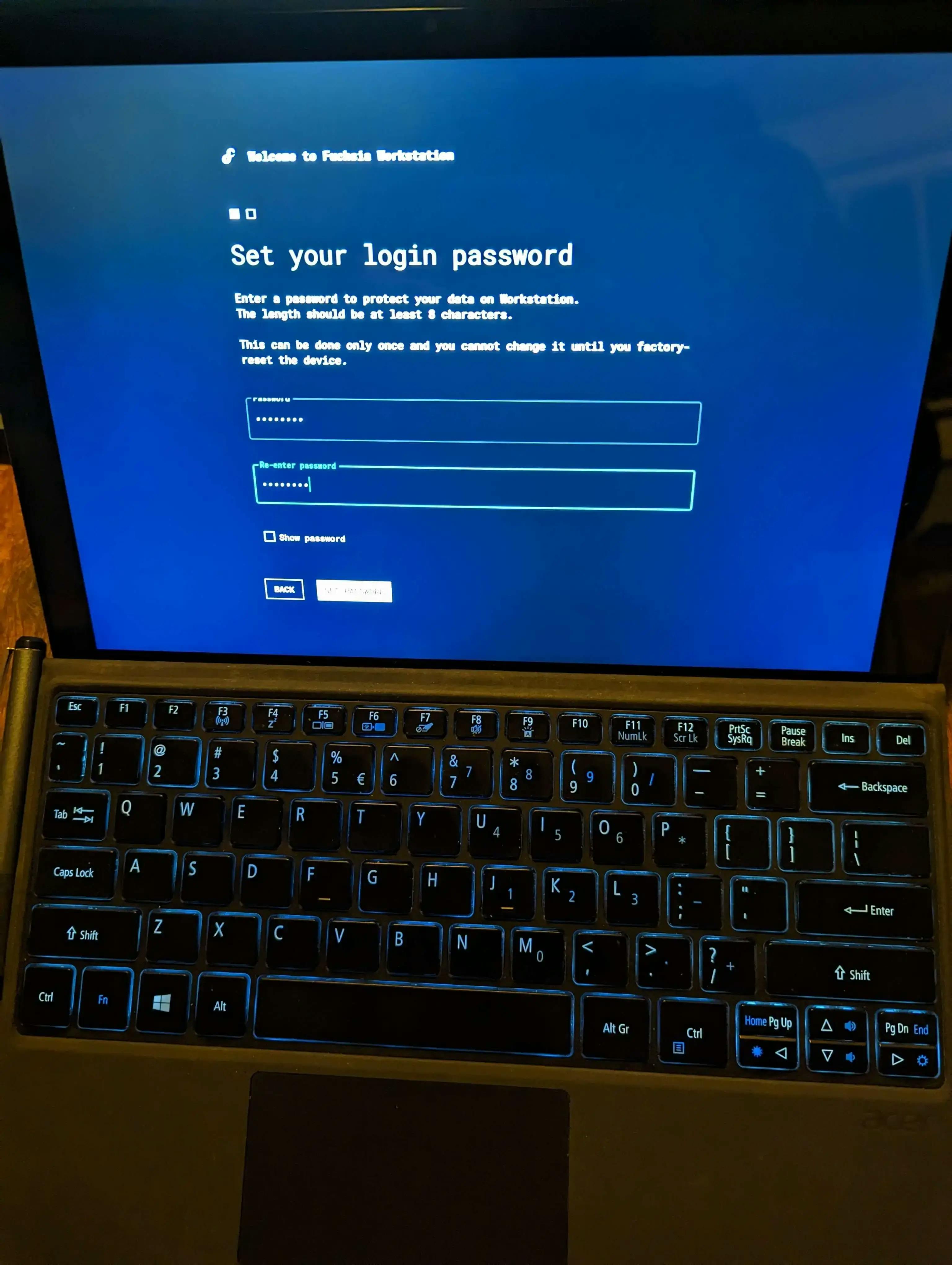 |
| Loading screen | Setting up password | Setting up password |
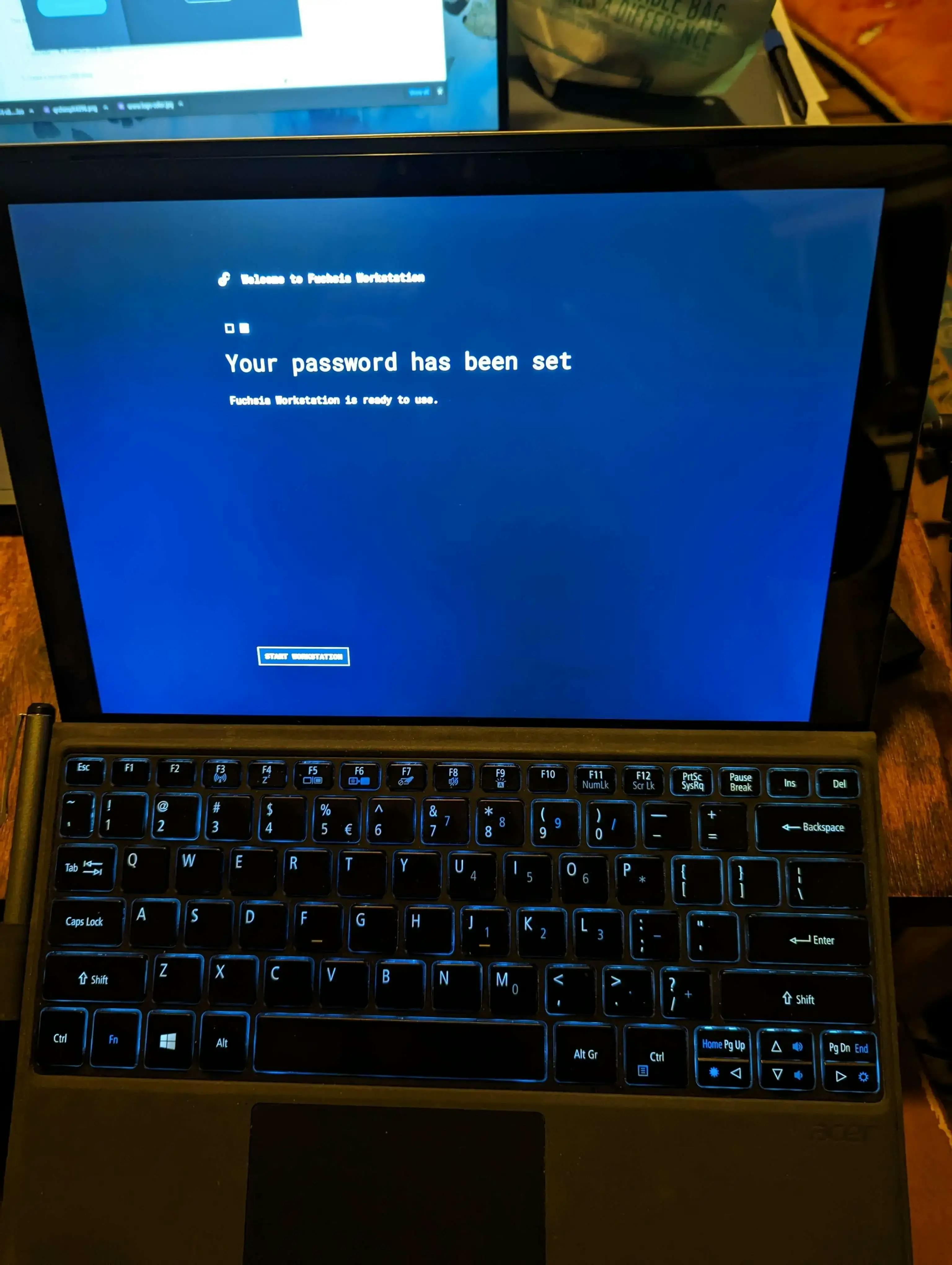 | 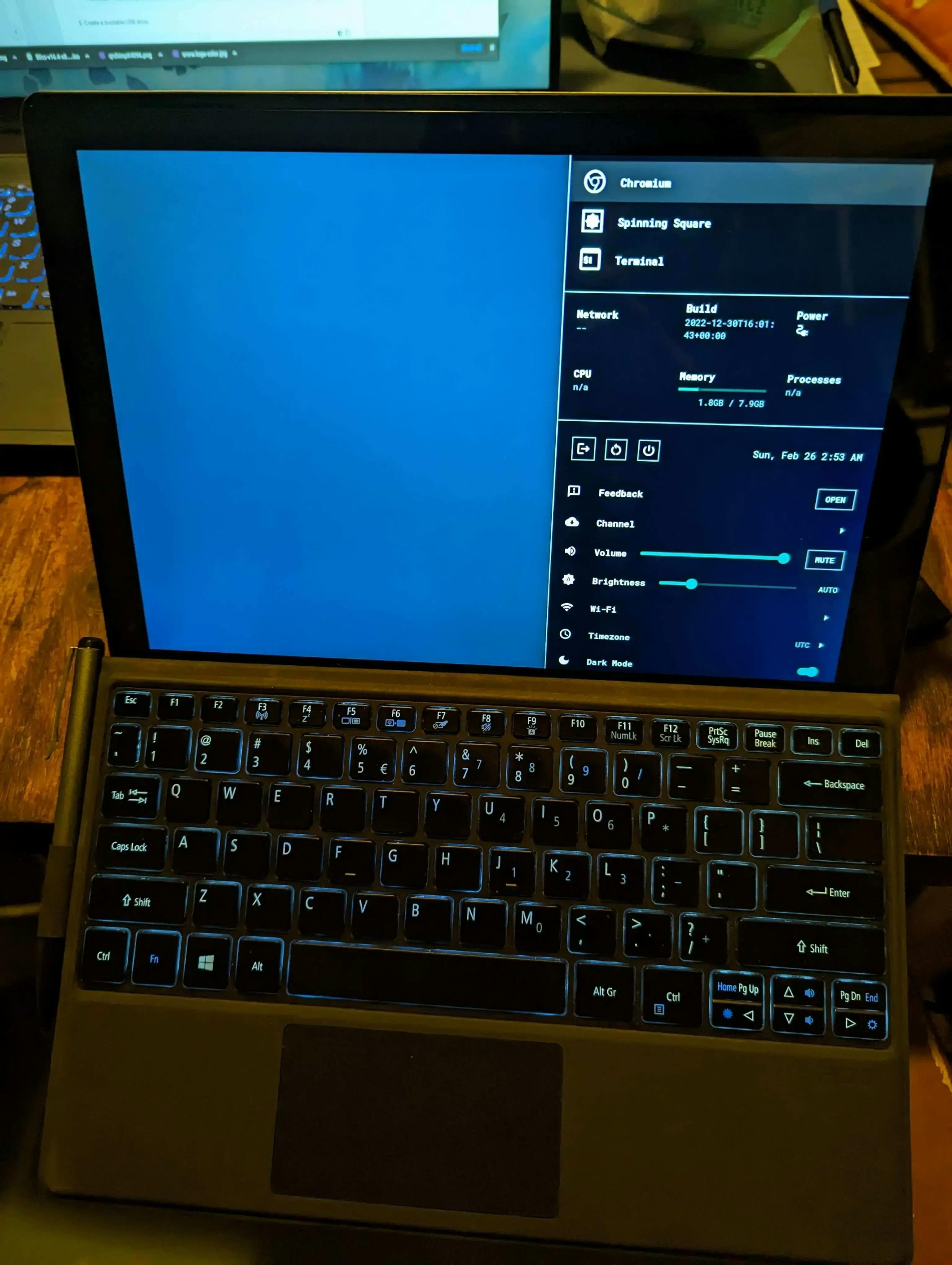 | 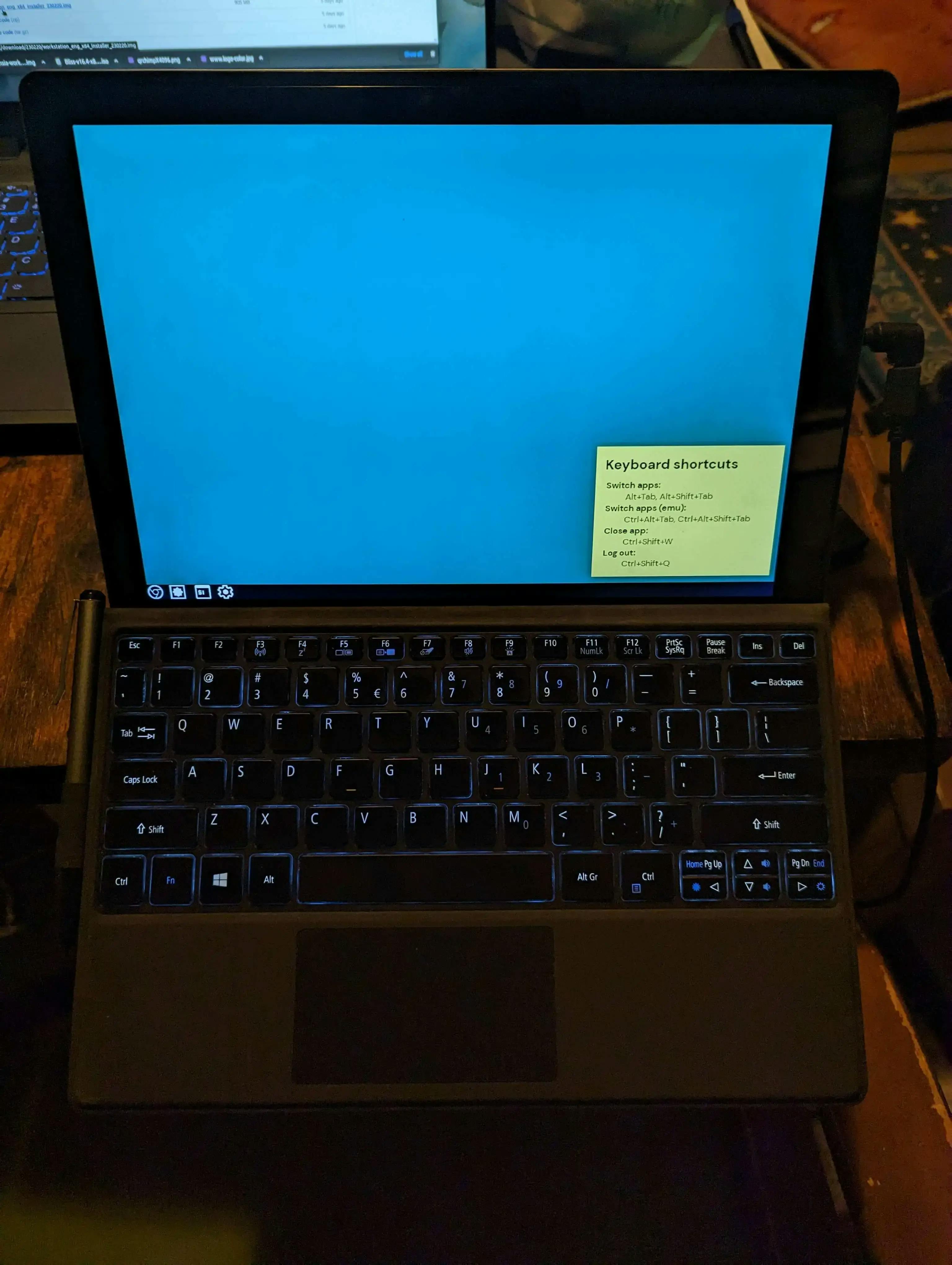 |
| Password has been set | Menu: Ermine shell | Desktop: Gazelle shell |
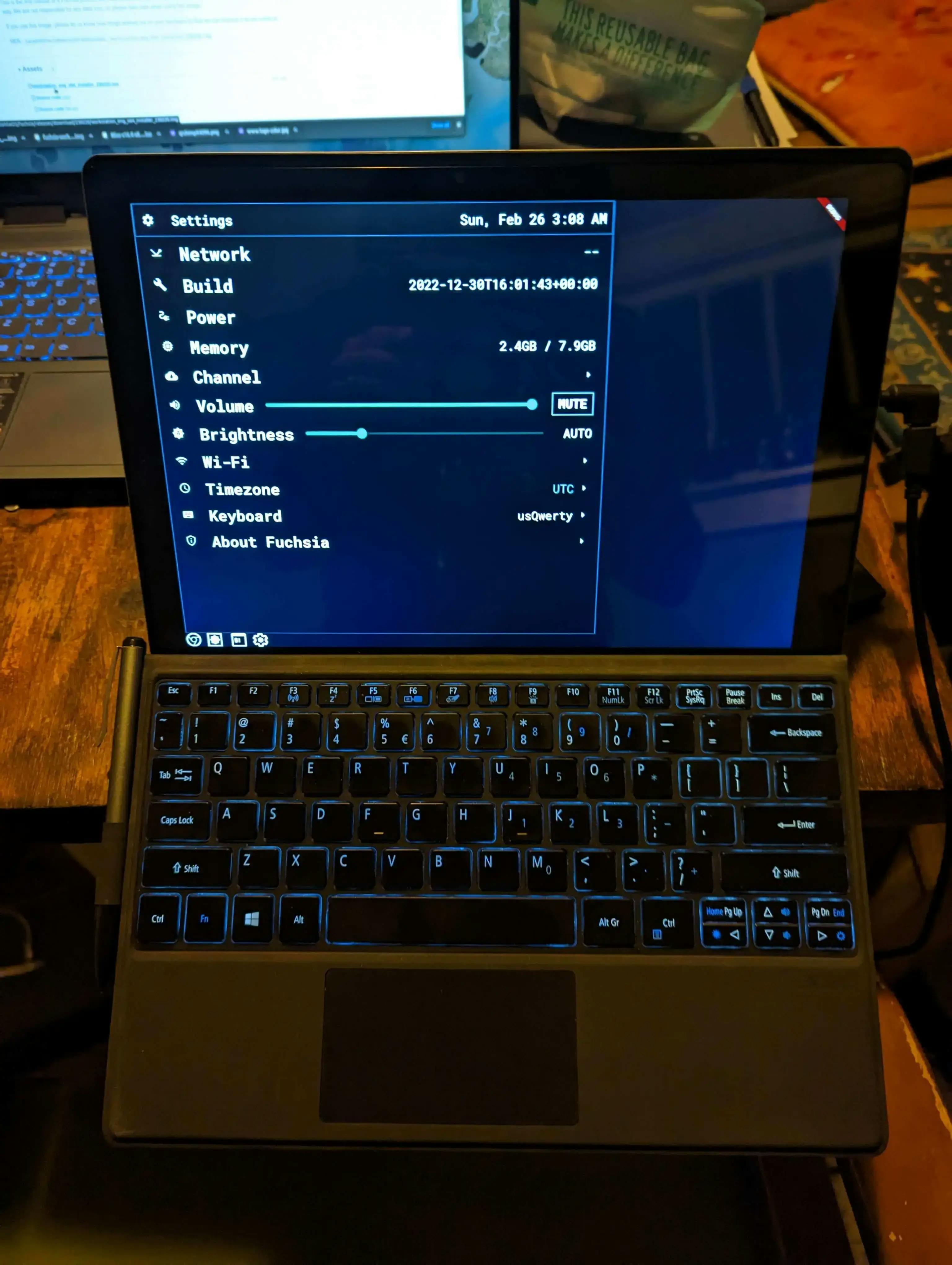 | 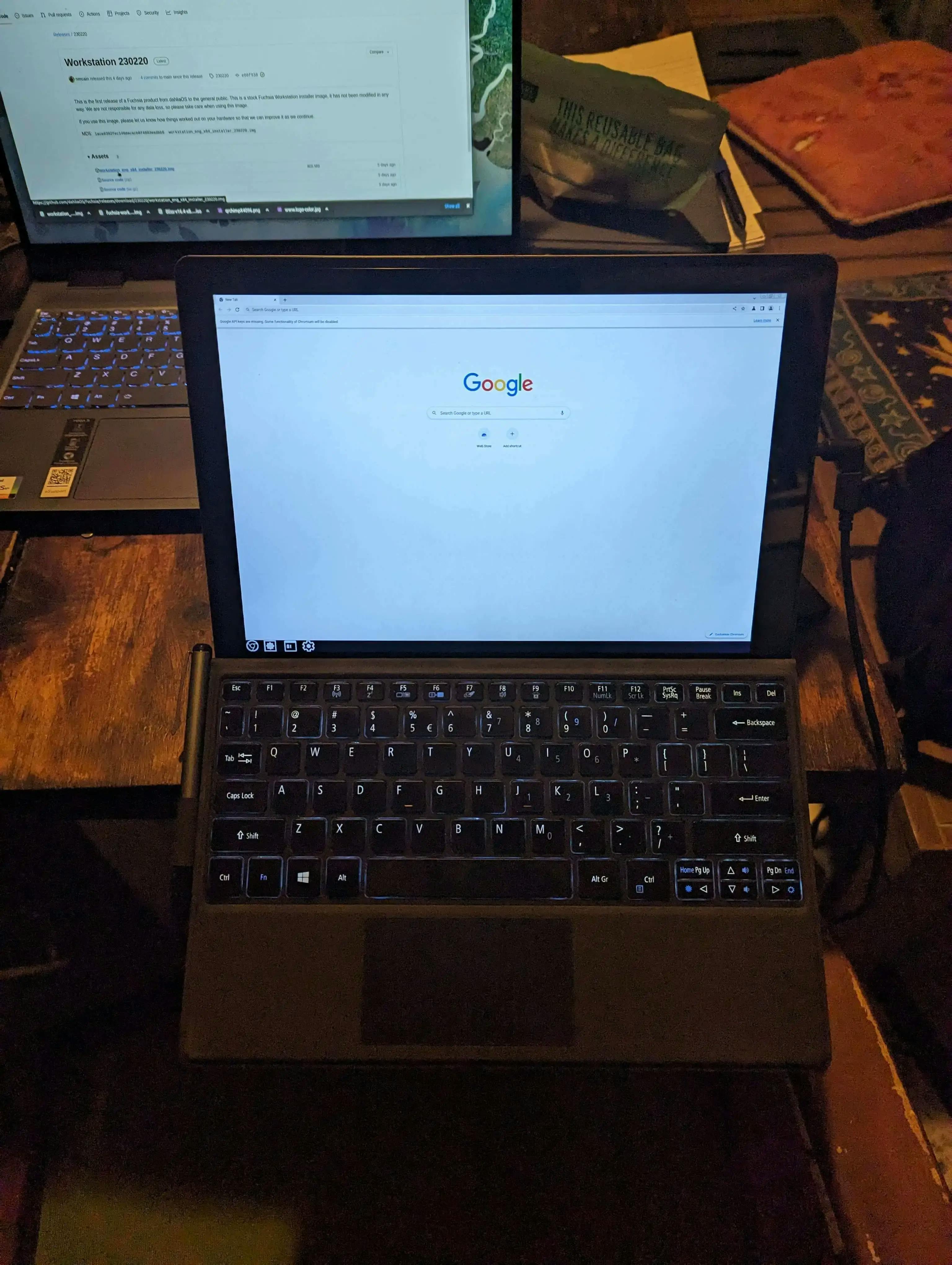 | |
| Settings | Chromium |